| To navigate to the Google Web Search App for the first time, please follow these instructions. | |||
|
 |
||
|
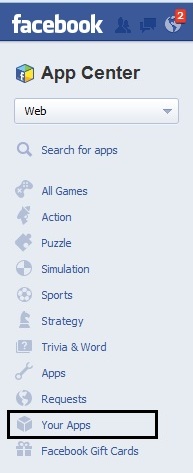 |
||
|
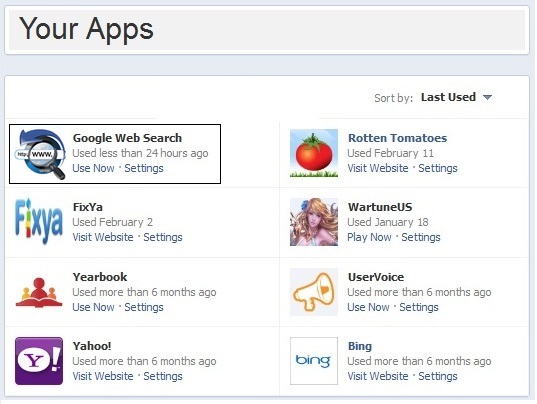 |
||
|
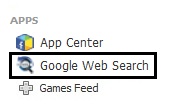 |
||
 |
Using the Facebook Google Search App |
| Home | Terms of Service | Privacy Policy | Contact Us |
| Google Search Apps for Facebook and Site Search by We Think Solutions |